Telegram Apps Statistics on MVP Project
With the new Telegram Apps functionality on MVP Project, you can track many important metrics, allowing you to better understand and optimize your campaigns. Using this data allows you to get a complete picture of your bays. Here’s a detailed list of what you can track: Number of clicks: Track how many times users click on your links to gauge interest in your offers. Number of subscribers: Keep track of the number of new subscribers to see how effective your engagement is. Number of registrations: See how many users have registered through your campaigns, which helps you measure conversion rates. Number of Deposits: Track the number of first deposits made by users to gauge the effectiveness of your bay. Number of repeat deposits: Keep track of the number of repeat deposits to see how successful customer retention is. Deposit Amount: See the total amount of all deposits, which helps you gauge the financial success of your campaigns. Repeat Deposit Amount: Track the total amount of repeat deposits, which shows the long-term value of customers. CPA Amount: Keep an eye on the amount of your customer acquisition costs to optimize your spending. Retention: Monitor how long customers stay active to improve retention strategies.
What else is in the stats?
MVP Project’s statistics functionality allows you to track metrics for several applications at once, and with the help of a filter you can select only the necessary data, for example, for a selected period of time. Use this data to gain a comprehensive view of your campaigns and make informed decisions to improve their effectiveness.

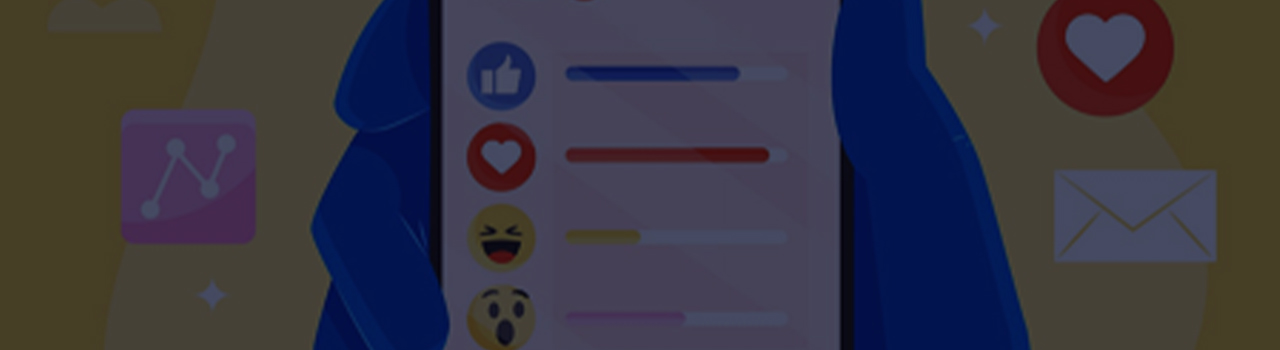

No Comment! Be the first one.