How do I set up my personal profile on the MVP Project website?
Setting up your profile correctly is the first step to successfully working with the MVP Project platform. In the Profile section, you’ll find all the tools you need to manage your finances, team organization, and communication channels.
Finance
In the “Profile” section you can change tariff and top up your balance. New users are given a bonus of a free $250 on the first 5000 subscribers, which makes getting started even more rewarding.
Organization
Here you can keep track of links for team registration and the display of managers on shift. This simplifies the team management process and allows you to see which employees are active at any given moment.
Employees
You will be able to view all team members, activate or deactivate accounts, and see employee profiles. This helps to keep team information up to date and manage access.
Communication channels
Adding bots or personal Telegram accounts for CRM is a mandatory field when adding a channel. This allows you to set up effective communication and process automation.
Conclusion
Setting up a profile on the MVP Project website is a simple and intuitive process that only takes a few minutes. A properly configured profile will ensure that your finances, team and channels are managed effectively, positively impacting your work.



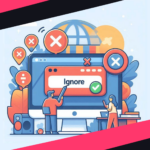
No Comment! Be the first one.