On January 7, we released another major update of MVP Project. New features, fixes and improvements will make your work even more convenient and efficient. In this article, we’ll tell you more about each change and how it will help you achieve results.
Corrections and improvements to existing features
To keep processes stable and predictable, we’ve fixed bugs and added bug notifications so you can resolve them faster.
- System notifications in messenger
- Fixed stage change notifications in messenger chat to display correctly. This improvement will provide clarity when working with leads.
- Displaying the causes of errors
- Now when there are errors in re-login, adding registrations, sales or domains, their cause will be displayed. This helps to quickly fix problems and save time.
- Editing the mailing time
- Fixed a bug that prevented customers from changing the time of a mailing. Now the feature is fully functional, allowing you to more accurately plan interaction with your audience.
New features that make your work easier
For convenience and process automation, we’ve added new tools to help you complete tasks faster and better.
- Copying Landings
A button for copying landings has been added to the Landings section. This saves time when running similar campaigns, allowing you to quickly clone successful bundles.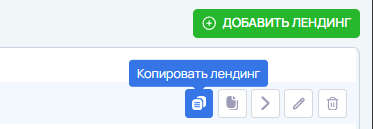
- Posting System
You can now edit the buttons in your posts. This makes your posts more personalized and effective.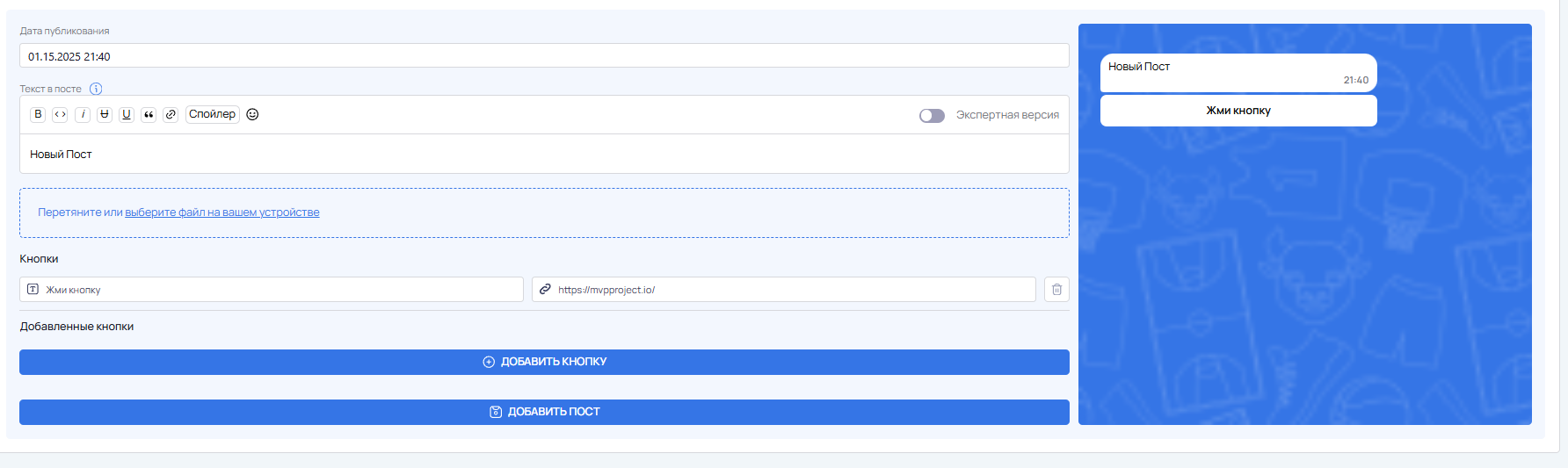
- Custom fields in lead card
It is now possible to add custom fields and customize their visibility for different groups: lead and manager. This helps each user to see only necessary data.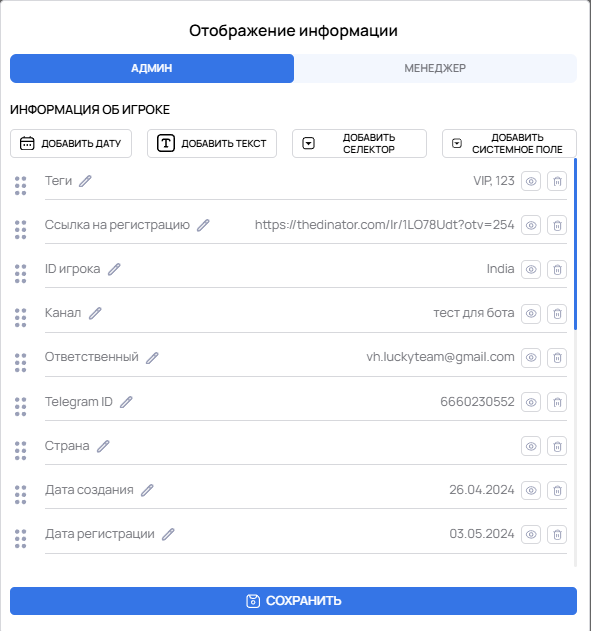
- Redesigned Lead Card
We’ve updated the interface of the Lead Card to make it more intuitive and convenient to use. Now all important information is at your fingertips.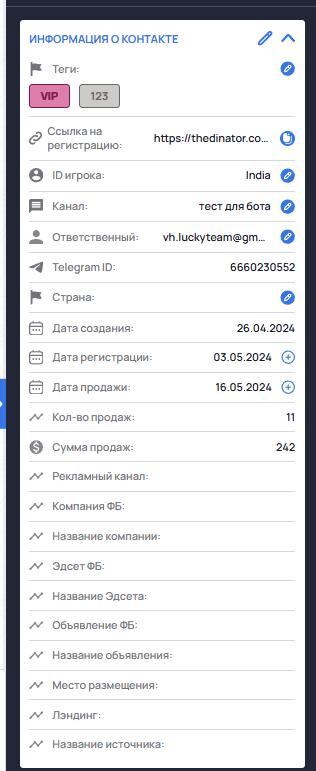
Tables of subscribers and conversions
We’ve added brand new tools that make it easier to work with subscribers and sales:
- Subscribers table
Now you can see the full list of subscribers of your channels in one place. Filters will help you quickly find the information you need, as well as add conversions right from the table. A unique feature is the ability to go from the subscribers table to the sales table to see what actions and purchases were associated with a particular user.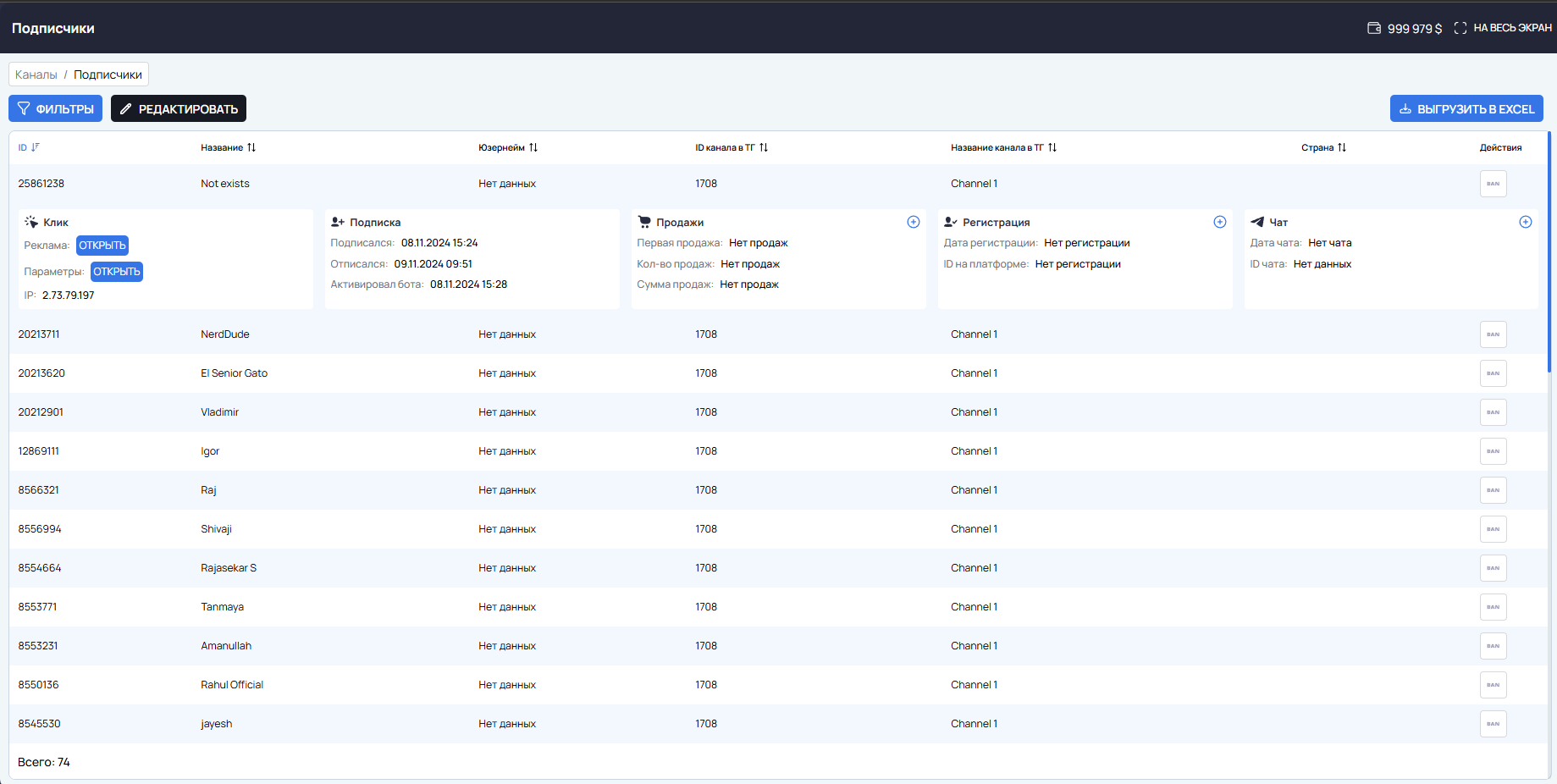
- Conversion Table
This table allows you to analyze all your sales: whether they are sign-ups, first-time sales, or repeat sales. You can edit the data, delete it and navigate from the sales table back to the subscriber to find out their path of interaction with your product. These tables open up new possibilities for analysis, improving transparency and control over all phases of your traffic.
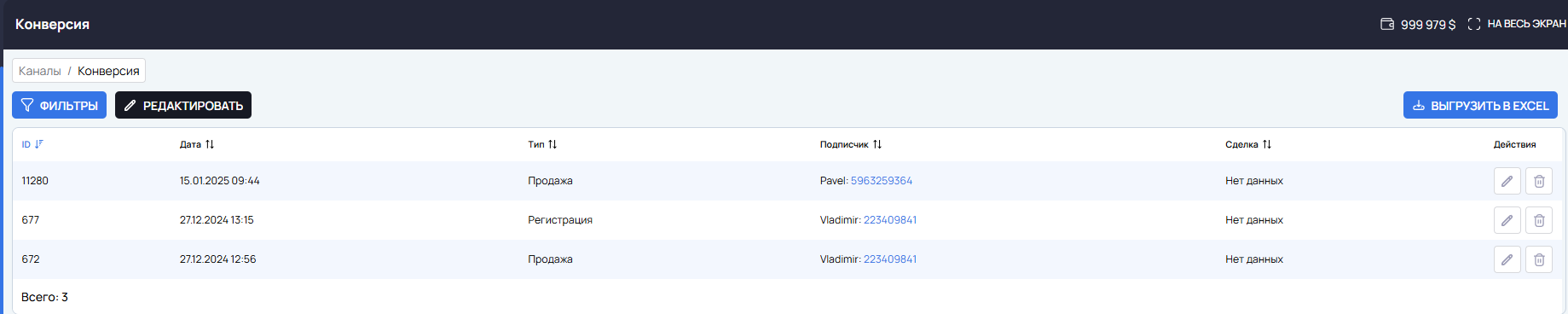
Opportunities for analytics and automation
To help you better analyze your data and use it to improve your campaigns, we’ve added new upload features and refined the tables.
- Unload to Excel button
Subscriber tables, conversions and channel statistics can now be uploaded to Excel. This allows you to analyze data offline and share it with your team.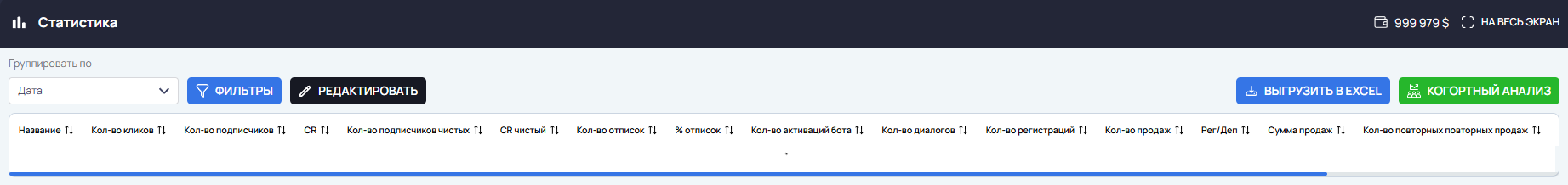
Updates for interface and validation
We’ve added new checks and improved tooltips so you can set up faster and avoid mistakes.
- Validation and hints
When adding a domain, validation is now performed. This eliminates errors in the customization process. In the tooltip for the “Channel ID” field, the link to the actual bot to get the ID has been updated. - New bot_title field
The bot_title field (“Bot username”) has been added to the “Main” tab when creating or editing taps. This simplifies the organization of work with bots. - Previewing messages in newsletters
Now you can see what the message will look like before sending it. This allows you to avoid mistakes and make your newsletters better.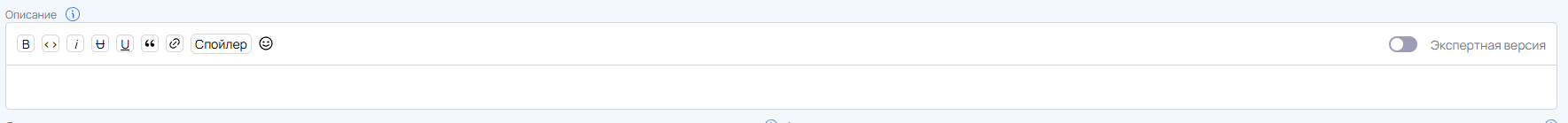
Why it’s important.
These updates are aimed at making your work with MVP Project even more convenient, transparent and efficient. New functionality simplifies the management of channels, lendings and messenger, saving you time by automating and customizing processes. Improved analytics tools help you find growth points faster and make more informed decisions to optimize campaigns. All of this together makes MVP Project a powerful tool to increase your profits and grow your business.




No Comment! Be the first one.