CRM Telegram bot for balance and channel management
MVP CRM bot is a handy tool when working with the MVP Project system.
Our bot helps you add your channel to our system and will notify you about your balance.
Basic functions of CRM bot:
- Balance notifications: the bot alerts you when your balance becomes less than $30 so you can refill it in time to avoid suspension.
- Adding channels: make the bot an admin on your Telegram channel and it will automatically add it to the MVP system by filling in the channel id and adding example prompts to the fields for you to fill in.
How to activate a CRM bot:
- Go to Profile on the website mvpproject.io.
- Copy the activation command at the bottom of the profile.
- Send this command to the bot in Telegram.
- To add a channel, simply forward a message from that channel to the bot.
By using the bot, adding channels will become easier, which will significantly speed up the process of setting up our system.
Use this link to the bot to get started: https://t.me/mvp_crm_bot

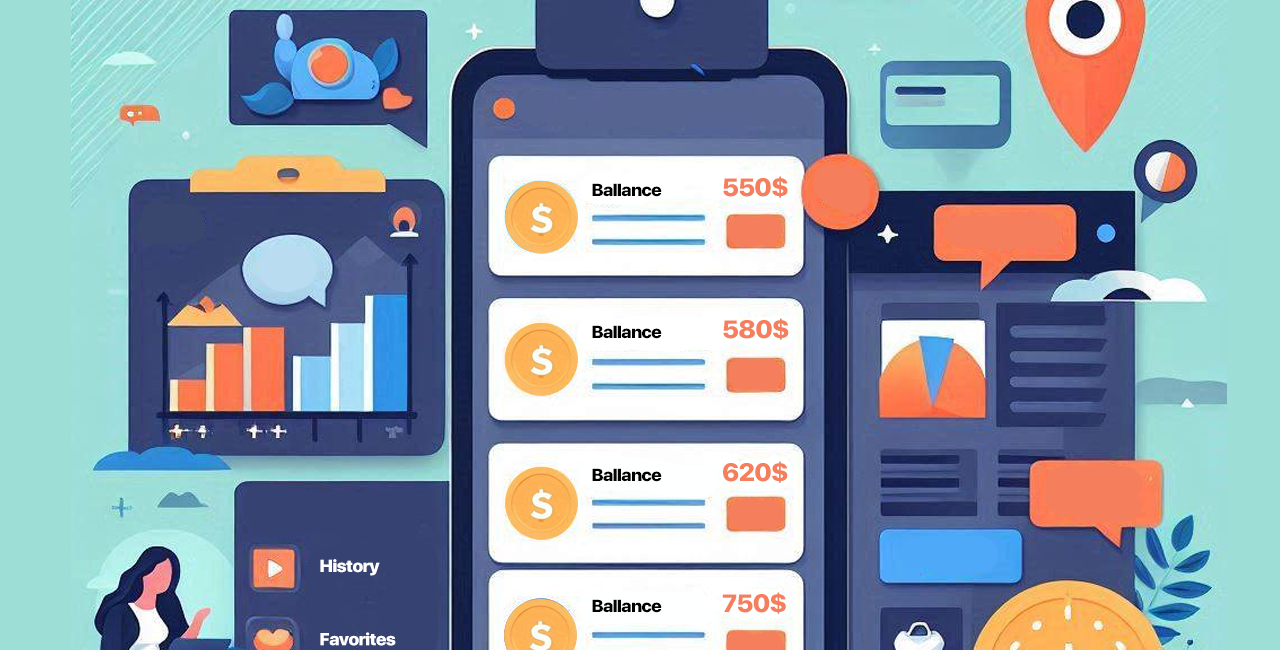

No Comment! Be the first one.