What are Roles and why are they needed?
The “Roles” section in the system is a tool for managing employee access. Here you can create, edit and delete roles, assign access rights to different sections and functions of the system. Thanks to flexible role customization, you can ensure data security and efficient team work.
How do I customize the roles?
1. Section “Roles”
In this section, you can manage user roles to set the level of access to various system functions.
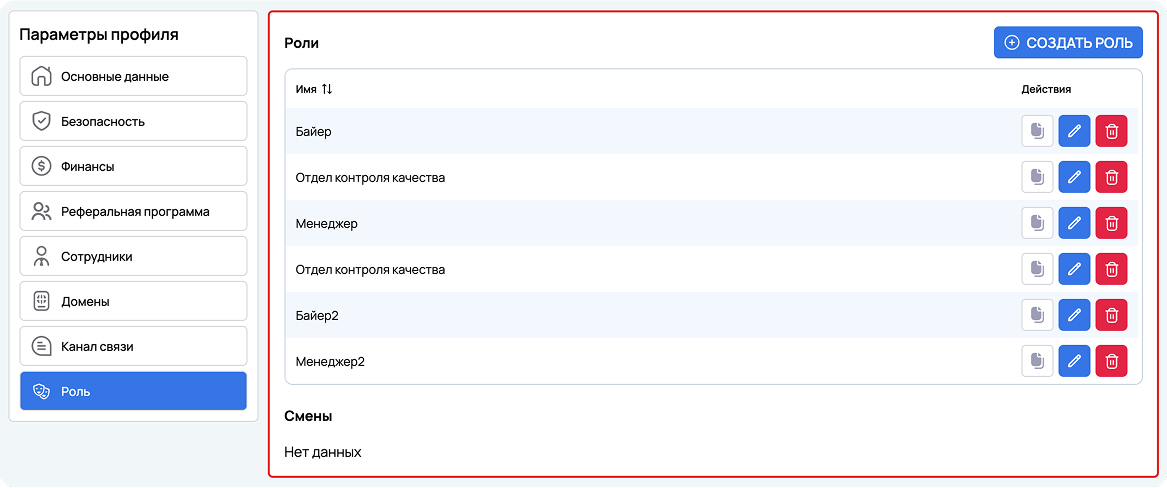
2. Viewing the list of roles
The Roles section displays a complete list of available roles. The following actions are available for each role:
- 📄 Registration link – allows to copy a link for registration of an employee with a pre-assigned role. When registering using it, a new employee automatically receives the specified role.
- ✏ Edit – opens the window of changing role parameters.
- 🗑 D elete – completely removes the role from the system.
3. Creating a new role
To add a new role to the system, follow these steps:
- Click the “Create Role” button .
- Fill in the parameters:
- Role name – use clear titles such as “Manager” or “Administrator”.
- The badge text is the displayed name of the role in the interface.
- Inherit rights – select the role from which you want to copy rights.
- Badge Style – customize the color scheme of the badge.
- Determine which partitions the system should grant access to.
- Click “Save.”
4. Editing a role
To change the parameters of an existing role:
- Find the role in the list.
- Click on the blue pencil.
- Change the name, badge, access rights, and other settings.
- Click “Make Changes.”
5. Deleting a role
- Find the right role in the list.
- Click the red shopping cart.
- Confirm the deletion.
Access rights settings: “Always”, “According to rights”, “Never”
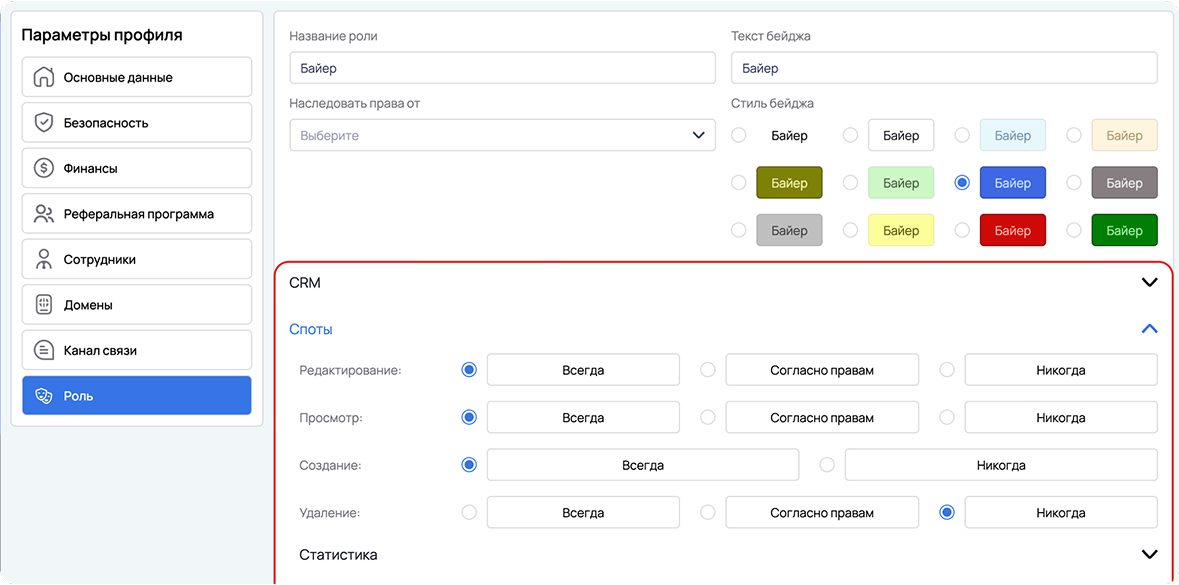 When configuring roles, three permission options are available:
When configuring roles, three permission options are available:
- ✅ Always – the user always has access to a section or function, regardless of other settings.
- ⚖ According to permissions – access is determined by the assigned permissions in entities such as channels, landings. If a user has the right permissions, he/she will get access.
- 🚫 Never – complete denial of access, even if the user has permissions.
Why is it important to set up roles correctly?
Security – clear delineation of rights helps protect important data.
Efficiency – each employee gets access to only the sections they need for their work.
Flexibility – the ability to quickly add and edit roles as the company grows.
Customize roles and make team management easier! 🚀

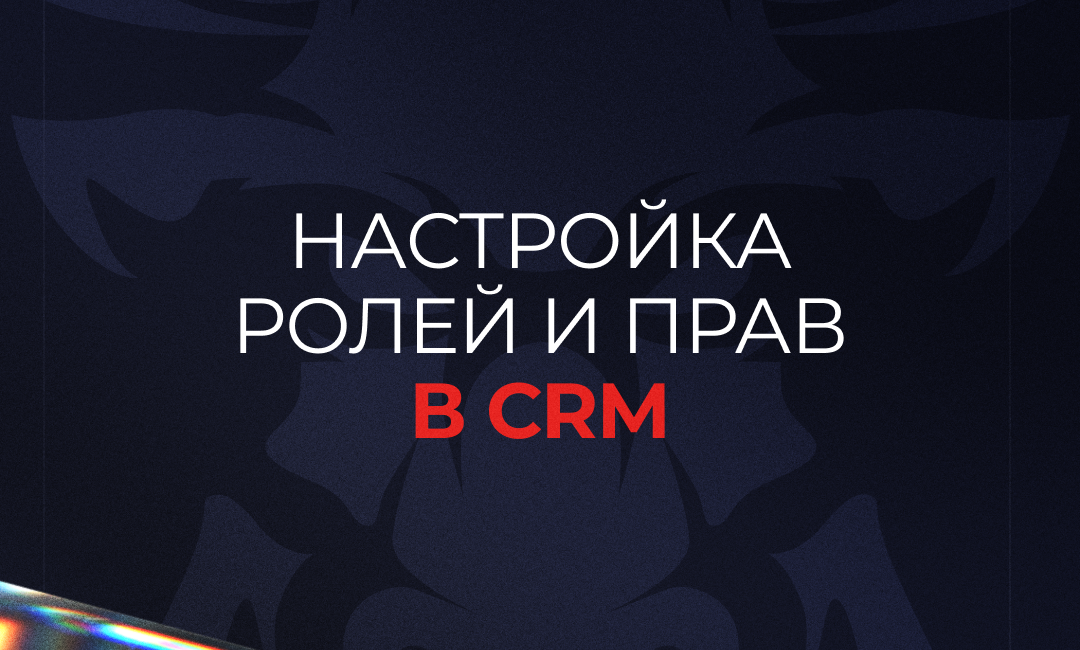


No Comment! Be the first one.