Google Ads is one of the most powerful tools for engaging users, but many businesses still use it in the standard way: driving traffic to landing pages or application forms. However, Telegram can be a more convenient entry point, especially if you need to immediately build communication with the customer and increase conversion rates.
This approach is especially effective for niches where speed of interaction is important: online courses, service companies, e-commerce, financial products. Unlike a traditional landing page, Telegram allows you to instantly engage users in a dialog, keep them in the channel, and automatically guide them to purchase.
To make the integration effective, it is important not only to run Google Ads correctly, but also to set up analytics and automation within Telegram. MVP Project helps you track which campaigns bring in the most converting users, as well as automate lead processing and subscriber segmentation.
Why does Google Ads work well in conjunction with Telegram?
Google Ads and Telegram perform different tasks, but their combination gives you a a balanced system of traffic and sales.
Google helps to attract users at the moment of demand, while Telegram helps to retain attention and convert. It is important to choose the right advertising format and direct the audience along the most effective path.
What are the best Google Ads formats for Telegram?
Depending on the business objective, you can use different advertising tools:
- Search Ads – users are already searching for your product or service, high conversion rate.
- Display Ads (banner ads) – works for retargeting and increasing brand awareness.
- YouTube Ads – Video ads with a direct link to Telegram give good results in niches where visual presentation is important.
- Performance Max – automated campaigns where you can set up Telegram as the main conversion point.
To achieve high conversion rates, it’s important to not just direct users to messenger, but to think about their journey in advance: direct links to the channel, using a landing page as an intermediate step, or integration with a chatbot.
Setting up Google Ads to work with Telegram: key points
Before launching campaigns, it is important to set up the right audience, keywords and analytics. Mistakes at this stage can lead to a loss of budget and low advertising effectiveness.
How do you customize your ads to attract targeted users?
- Correct selection of keywords. It’s important to be oriented high audience commercenot just popular requests.
- Landing page optimization. Depending on the strategy, you can drive traffic on the landing page, in Telegram chat or directly into the bot.
- Using dynamic UTM tags. This will help you track exactly which campaigns are bringing in paying users.
- Subscriber behavior analysis. Even if ads get good traffic, it’s important to understand how people behave on Telegram once they’ve clicked through.
Without detailed analytics, it’s impossible to understand which audiences are giving sales. MVP Project allows you to collect and analyze data about Telegram channel subscribers, helping you identify the most effective campaigns and optimize your budget.
Guide: how to create and connect Google Ads Conversion Tracking for Telegram
To evaluate the effectiveness of your ads and use retargeting, you need to properly set up conversions in Google Ads.
How to create conversion tracking in Google Ads
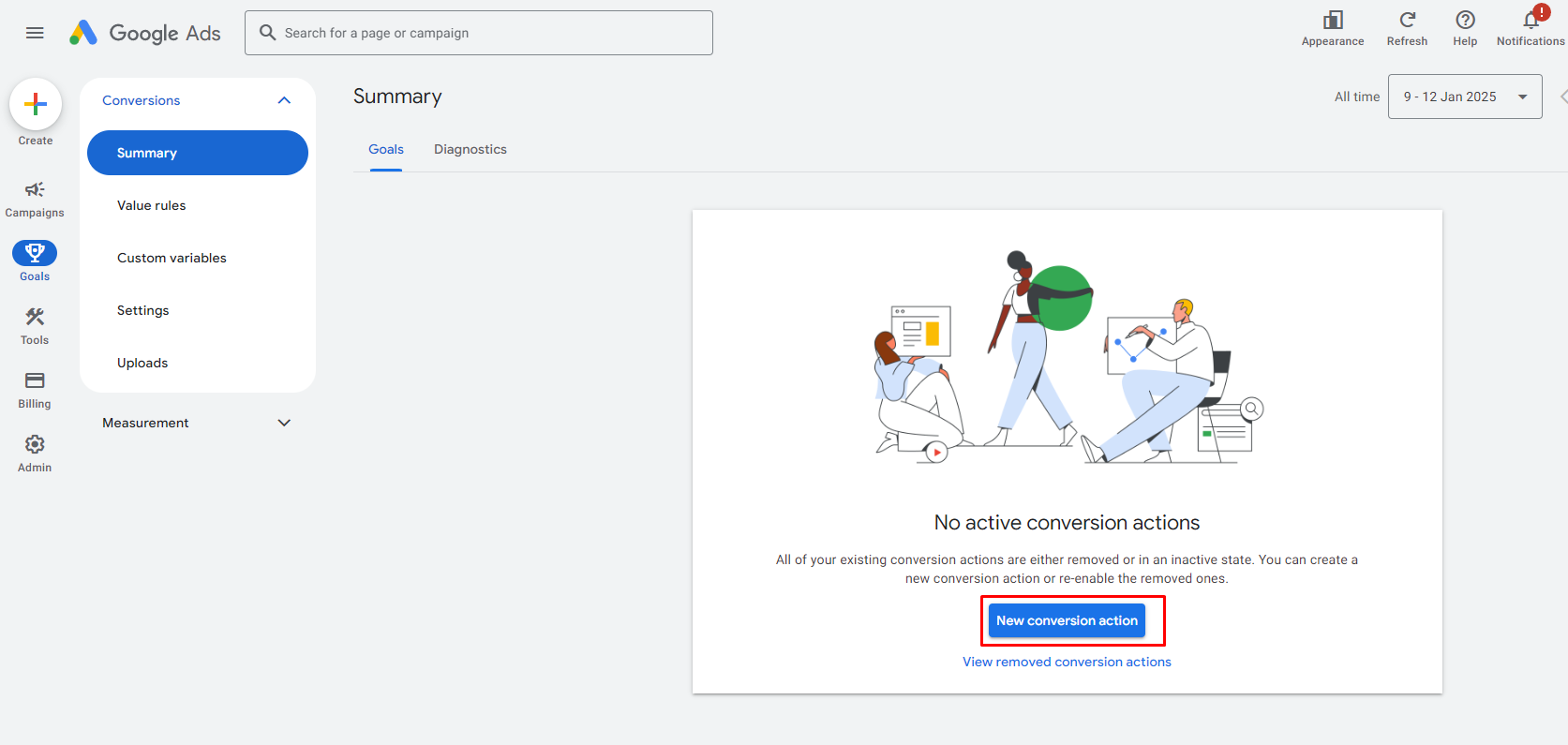
Select the “Website” source
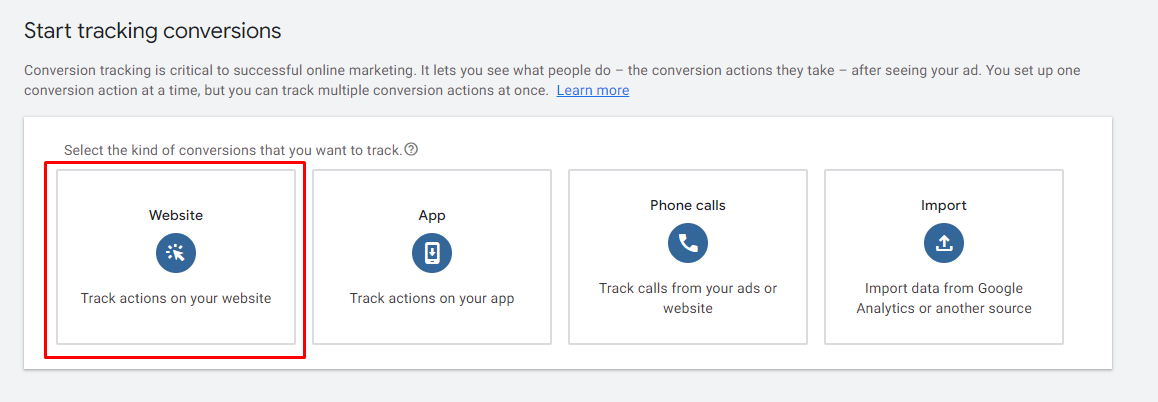
Specify the domain on which the website is located and click “Scan”
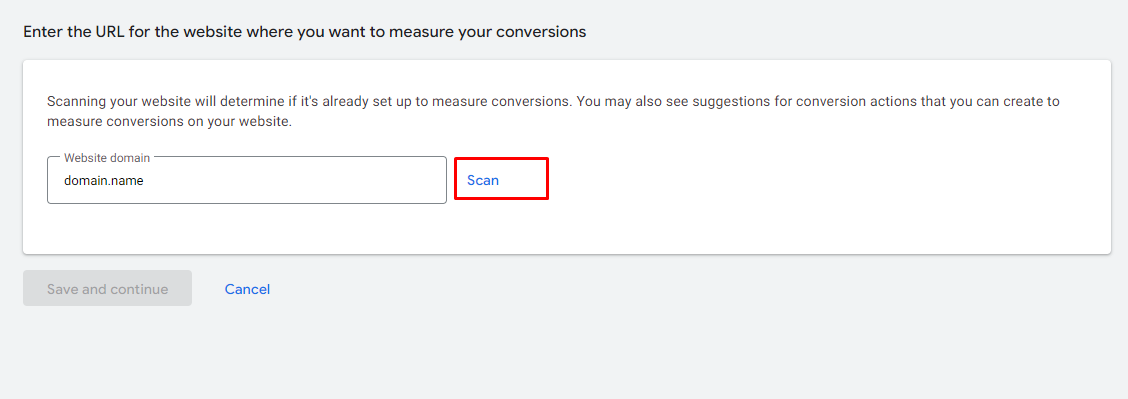
Click on “Add a conversion action manually.”
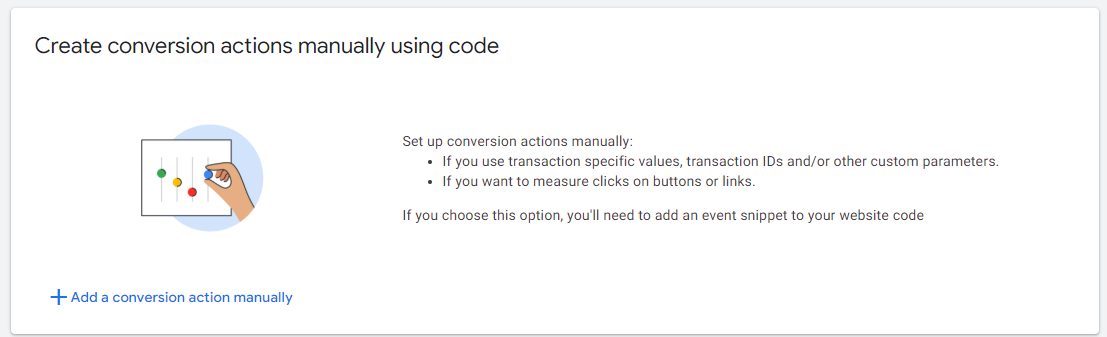
In the “Goal and action optimization” field select “Subscribe”, in the “Conversion name” field specify “Subscribe” and click “Done”
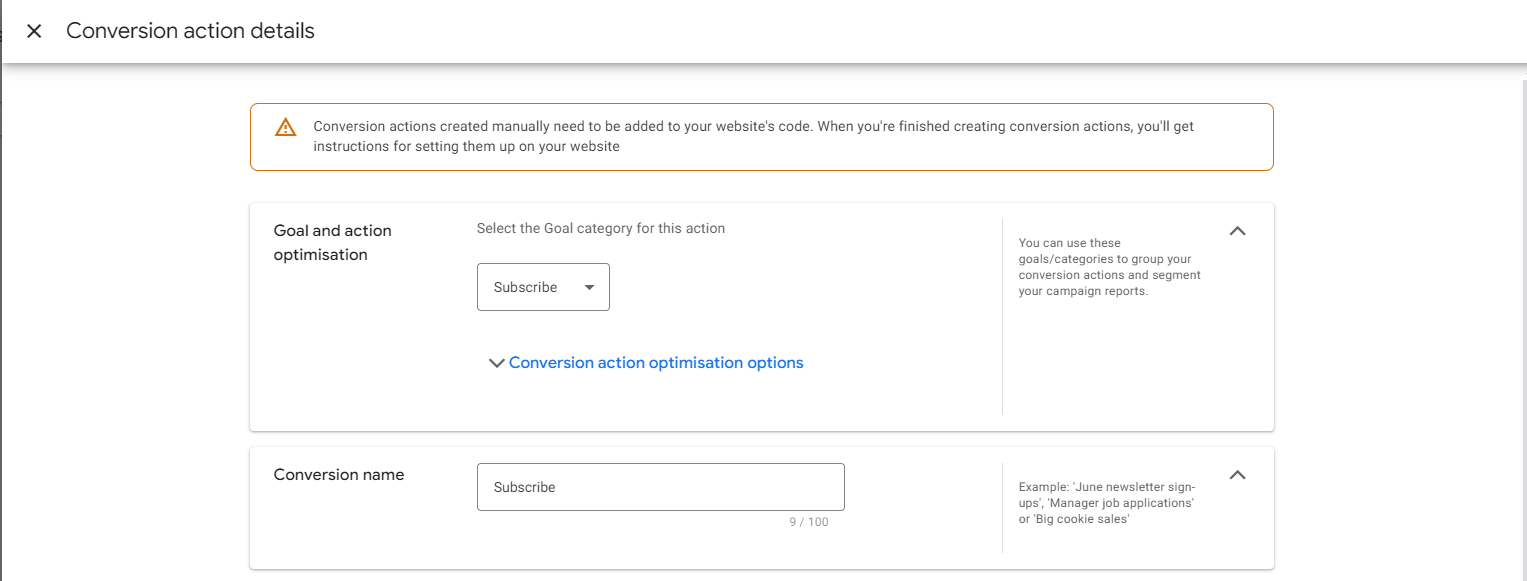
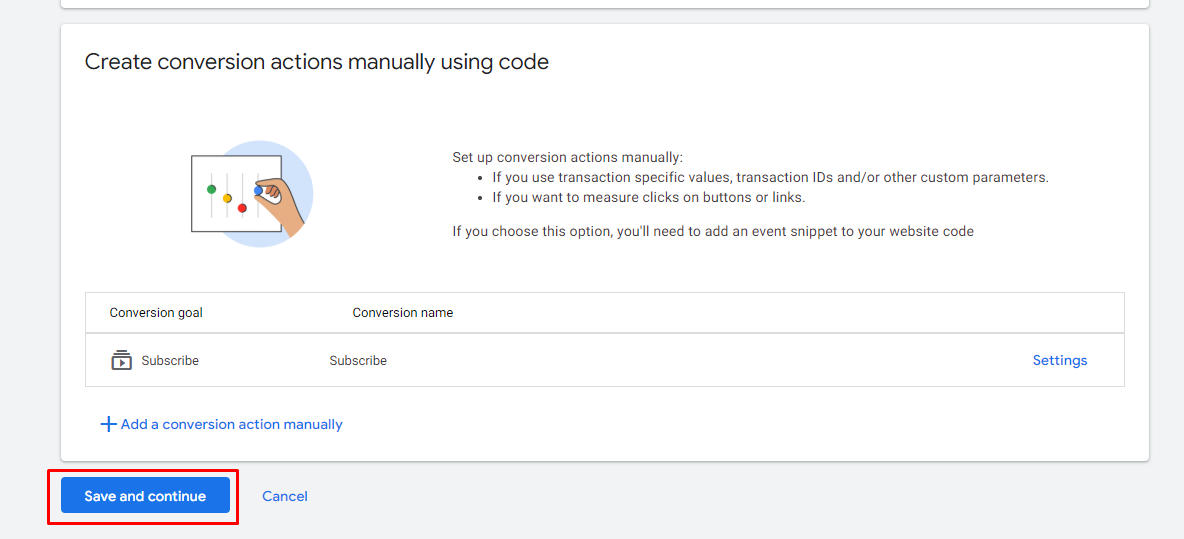
On the opened page go to the “Use Google Tag Manager” tab, you will need the data and information from this tab for further customization
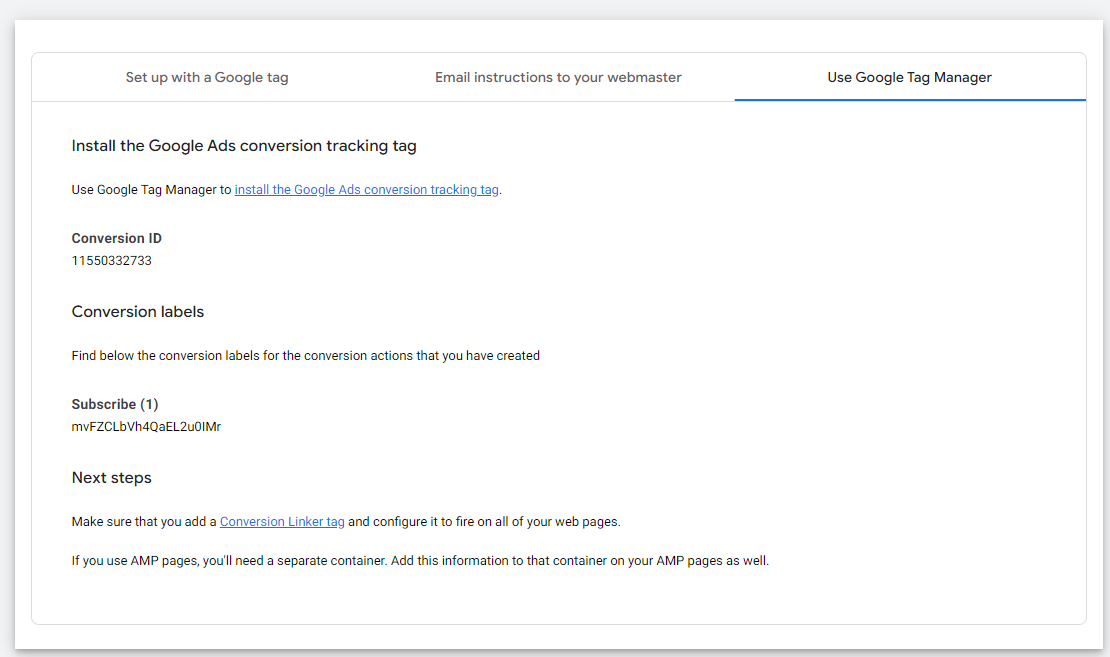
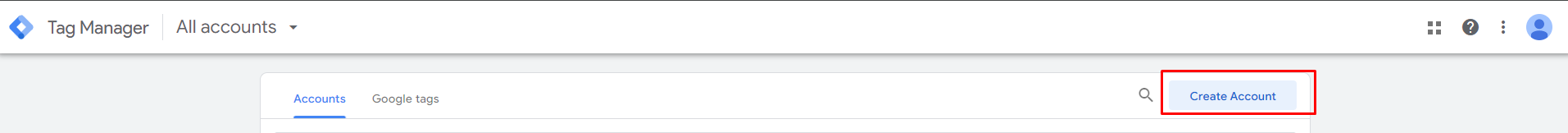
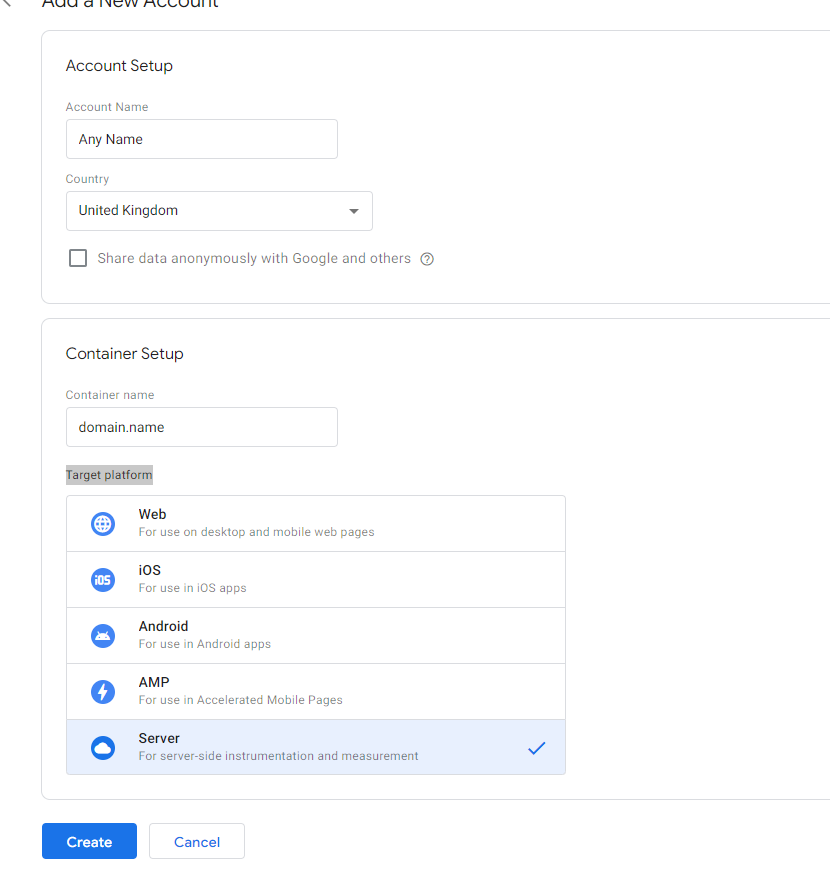
Select “Manually provision tagging server” and click “Close”
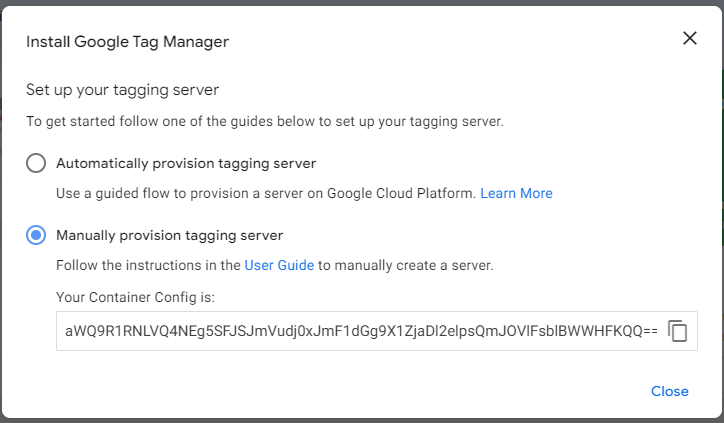
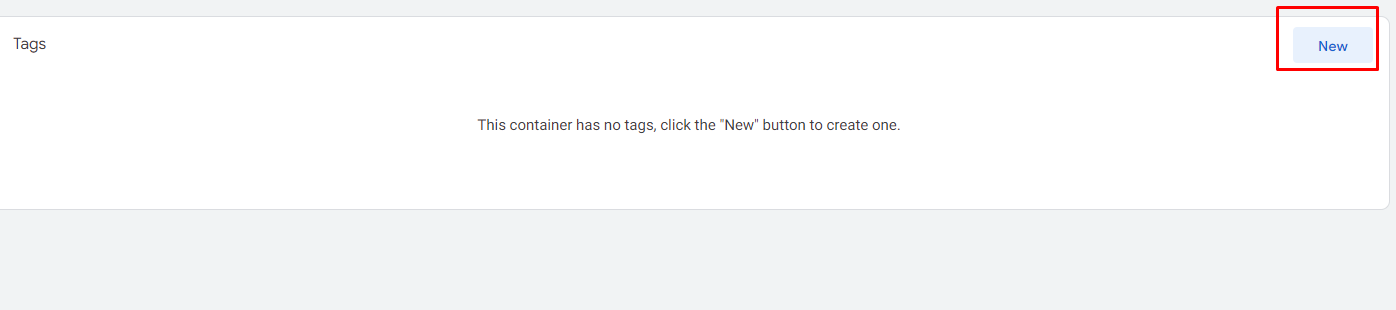
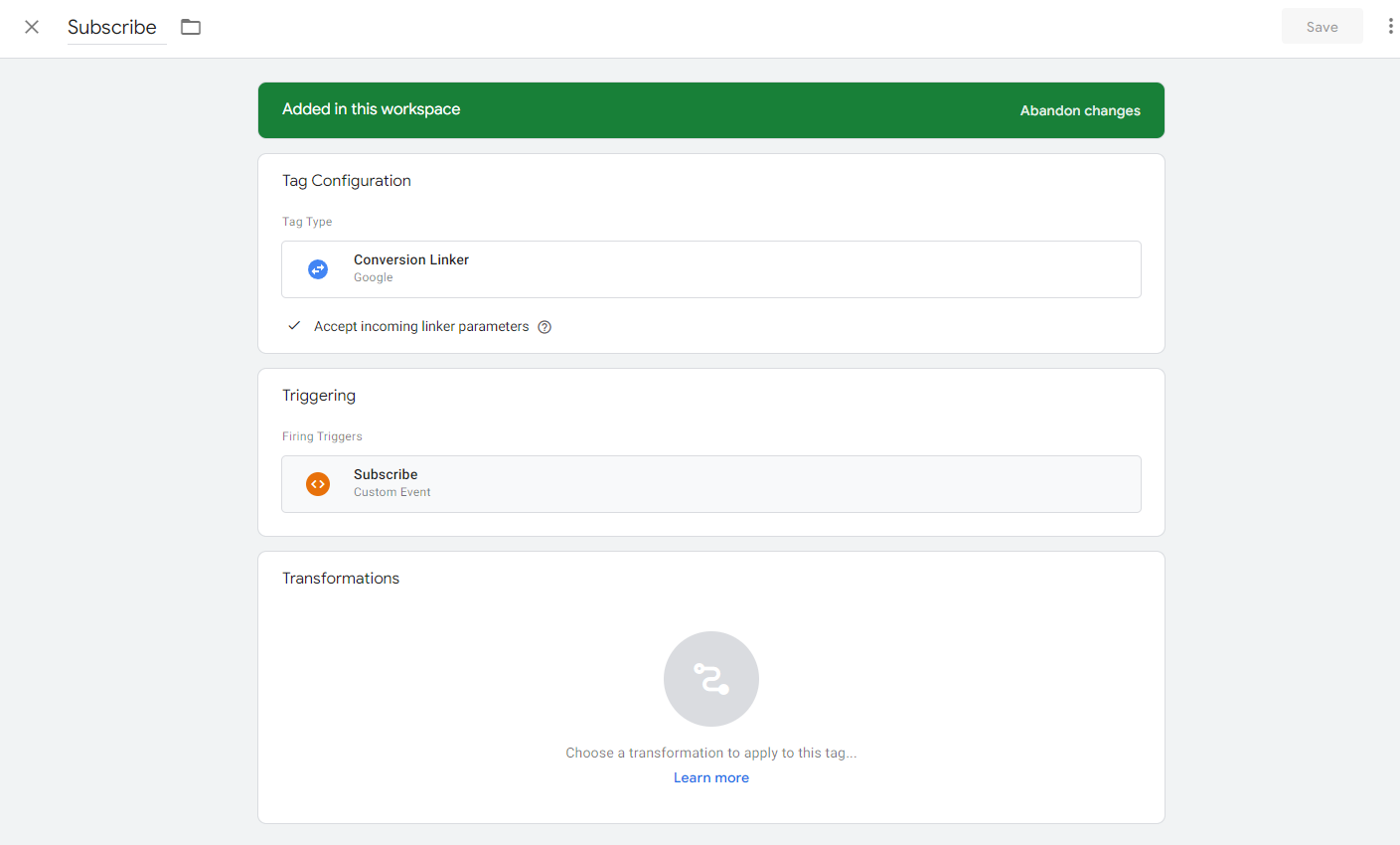
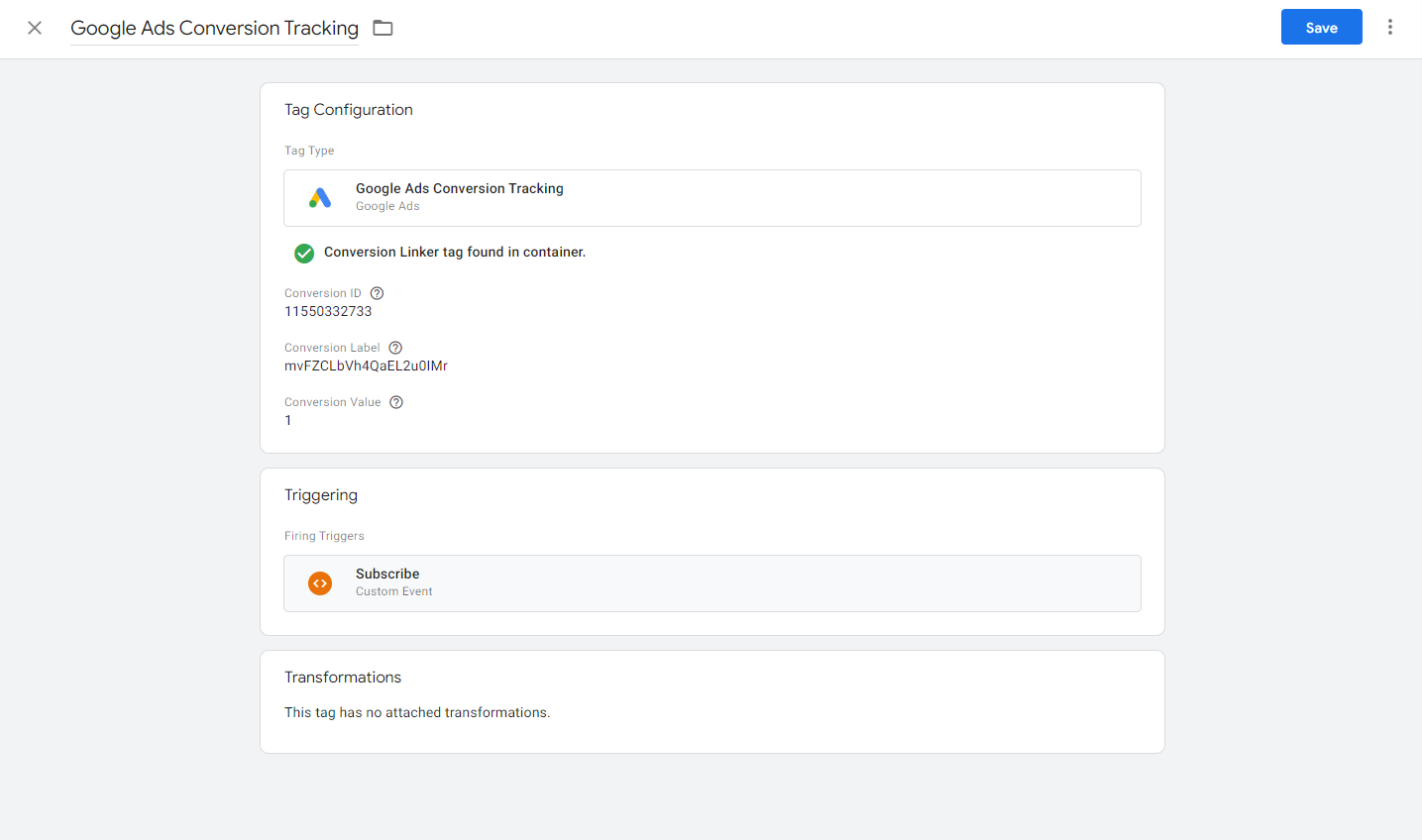
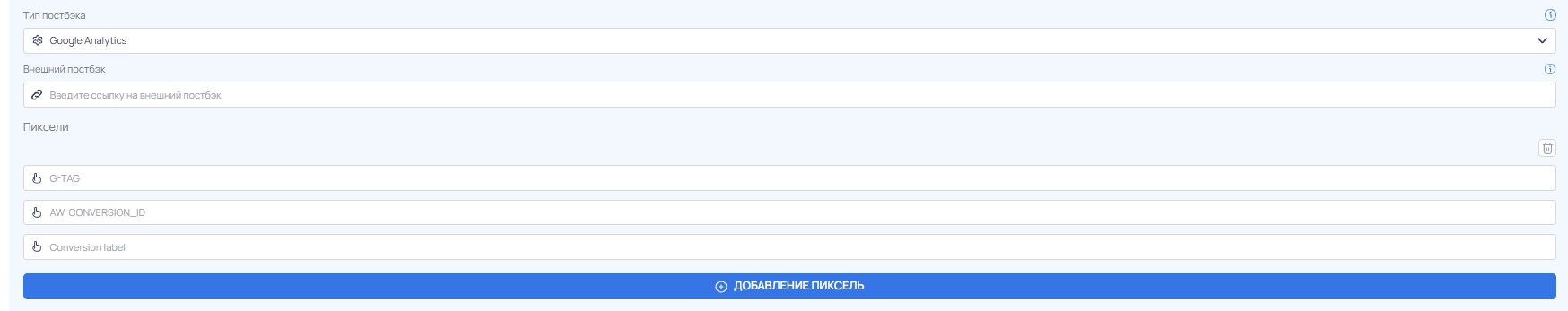
MVP Project provides an opportunity to link Google Ads and Telegram analytics, helping marketers to accurately track traffic sources and user behavior within the channel.
How to increase conversions in Telegram after attracting traffic?
It’s not enough just to bring users to Telegram – it’s important to build further interaction in the right way.
What tools help you increase sales?
- Autoresponders and chatbots. Allow you to answer questions quickly and guide customers to the right scenario.
- Personalized mailings. Divide the audience into segments and send relevant offers.
- Content strategy in Telegram. Quality content increases audience engagement and retention.
Proper subscriber segmentation increases the effectiveness of all subsequent interactions. MVP Project helps automate communication in Telegram by assigning subscribers to groups and launching personalized newsletters.
Common mistakes when integrating Google Ads and Telegram (and how to avoid them)
Mistakes in setting up ads and interacting with subscribers can reduce the effectiveness of campaigns and lead to budget loss.
What could possibly go wrong?
- Running ads without UTM tags – It’s impossible to understand which ads bring in quality subscribers.
- Complicated user journey – If the audience goes through too many steps before interacting, conversions are lost.
- Lack of automation – managers do not have time to process leads, as a result, clients leave.
- Wrong keywords – If you target too general queries, your advertising budget will be spent inefficiently.
MVP Project helps you avoid these problems by providing tools for analytics, automation, and traffic optimization on Telegram.
The integration of Google Ads and Telegram can become one of the most effective sales tools, if you build the process correctly. It is important not only to attract quality traffic, but also to work properly with subscribers once they have entered the channel.
Automation, analytics, and personalization help you increase conversions and scale your business. MVP Project gives marketers and businesses everything they need to effectively drive traffic and increase sales on Telegram.

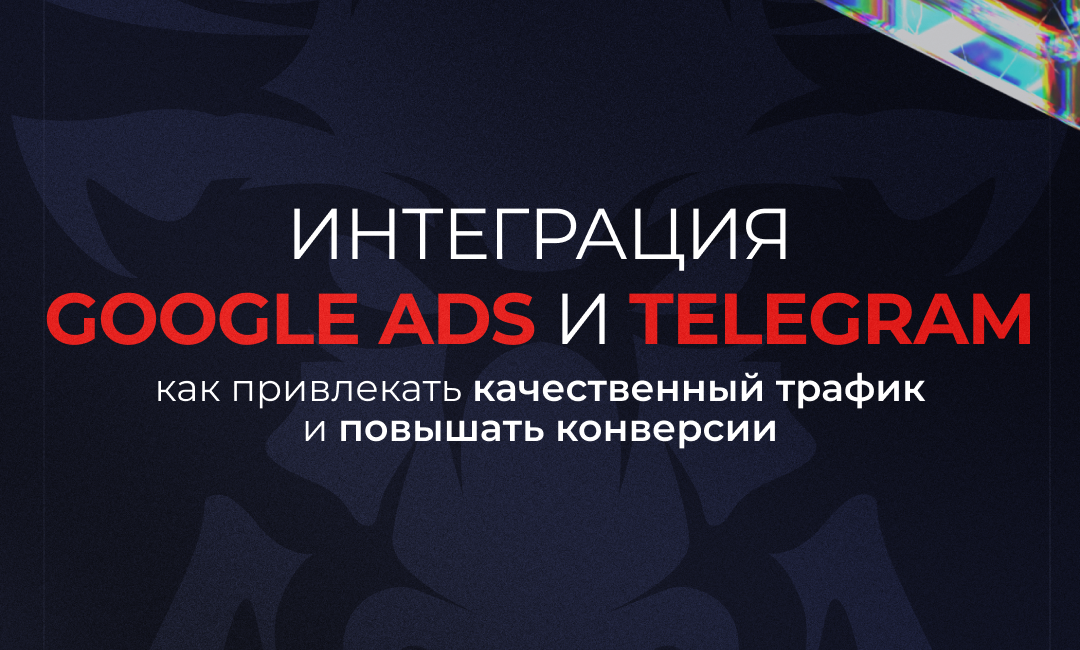
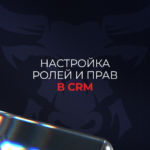

No Comment! Be the first one.