How to get a lead back using the Ignore feature in MVP Project
When leads stop responding to messages, you don’t want to write them off right away. With the Ignore feature in MVP Project, you have the ability to bring a potential lead back with automated reminders.
How does the function work?
The Ignore feature automatically puts leads who don’t respond to your messages into a special status and triggers a series of reminders in the form of push notifications. You can customize the intervals, frequency, and content of these reminders to keep the conversation going and regain customer trust.
- Automatic “Ignore” status assignment: When a lead doesn’t respond, the system puts them in this status and this triggers a reminder campaign.
- Setting reminders: You can send messages to a personal chat or via a bot. Messages are sent on selected channels and lines – from the first contact to subsequent attempts. Set the time of sending so that reminders don’t seem intrusive and are as personalized as possible.
- Message segmentation: By selecting the channel and line, texts can be tailored to each specific case. For example, a more persistent reminder can be sent after six days if the customer is still inactive.
Why is the Ignore feature useful?
1. Returning customer attention
Reminders, sent through convenient channels and tailored to customer interests, help increase the return of inactive leads. Even if a customer has lost interest or is busy, repeated reminders increase the chances of regaining their attention. 2. Automate the process
The system itself tracks the status of customers, puts them on “Ignore” and triggers reminders, reducing the burden on managers and ensuring constant interaction with leads. 3. Personalized notifications
By customizing messages for different stages of interaction, you can improve the user experience. For example, the first push might contain a light reminder, while subsequent ones might contain more information about current offers or unique benefits.
Example of using the “Ignore” function
Suppose you have a number of customers who are inactive. With the Ignore feature, you put them in this status and start a series of reminders. The first message can be sent two days after moving them to the “Ignore” status, the next message can be sent six days later if the customer still hasn’t responded. With these notifications, you can not only bring leads back, but also retain them by reminding them of offers, new features and promotions, which is especially useful for long-term customer retention.
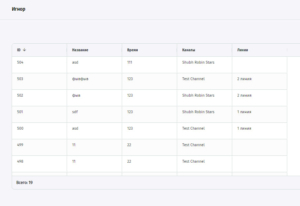
Setting the Ignore function
To start using this feature:
- Go to the Ignore page in the MVP Project.
- Click the “Create Ignore” button and set parameters that are appropriate for your target audience.
- Make settings including message text, time of sending, and selected channels for notifications.

The Ignore feature saves you the time of manually sending reminders. With this automated feature, you can regain customer attention, increase response rates and ultimately improve your registration or deposit statistics.




No Comment! Be the first one.