Messenger mailings are one of the most powerful ways to get important information to your customers quickly and en masse. The right newsletter helps:
– Increase sales
– Build customer loyalty
– Save you time on manual notifications
– Target the right segments.
Creating a newsletter is easy! Let’s walk this path together.
Step 1. Go to the “Mail” section
Open the Mail tab in MVP CRM.
A list of all created emails will appear on the screen. To add a new one, just press the green button:
➕ ADD A LETTER
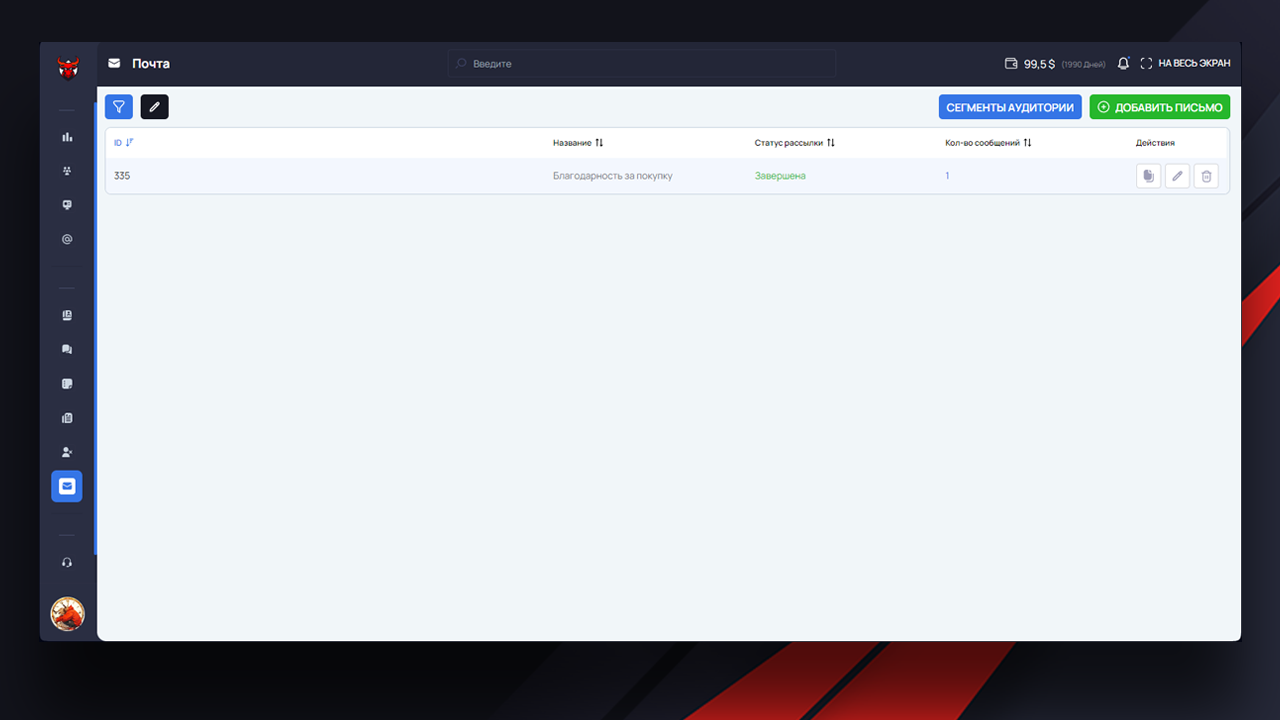
💡 Plus: Your entire newsletter history is stored here – it’s easy to go back to any email to analyze or reuse!
Stage 2. Fill in the letter form
On the page that opens, you need to create the structure of your post. Fill in the fields:
Title of the letter
Come up with a clear name so it’s easy to find the letter among others in the future.
Examples:
🎁 Thank you for purchasing
🚀 Starter Guide
📢 New Promotion of the Month
💡 A succinct, good title = quick navigation of your campaigns!
Message Text
Add the very text that your customers will receive.
Tips for creating a class message:
– Use bold text for emphasis
– Make lists for easy reading
– Add emoji 🎉 to convey a mood
– Use headings and subheadings to break up text
– You can use spoilers for extra details!
📌 Important: A readable and lively message increases customer engagement by 2-3x
Attached media (optional)
Want to make the letter even brighter? Add:
– 📸 Picture
– 🎥 Video
– 📄 File instructions
Media content helps hold attention and increases the chances of a targeted action!
Audience segment
Select one or more preconfigured segments.
What is a segment?
This is a group of clients united by certain criteria (e.g., “passed registration”, “did not pay the bill”, “VIP clients”).
🎯 The plus side of segments: you only send messages to people who really need them, no spamming
Edit/delete rights (optional)
Specify who can modify or delete this letter. Especially useful for teamwork!
Stage 3. Save the letter
When you have filled in all the fields, click SAVE.
Your email will appear in the general list where it will be visible:
– Name
– Send status (e.g., “Scheduled” or “Completed”)
– Number of messages sent
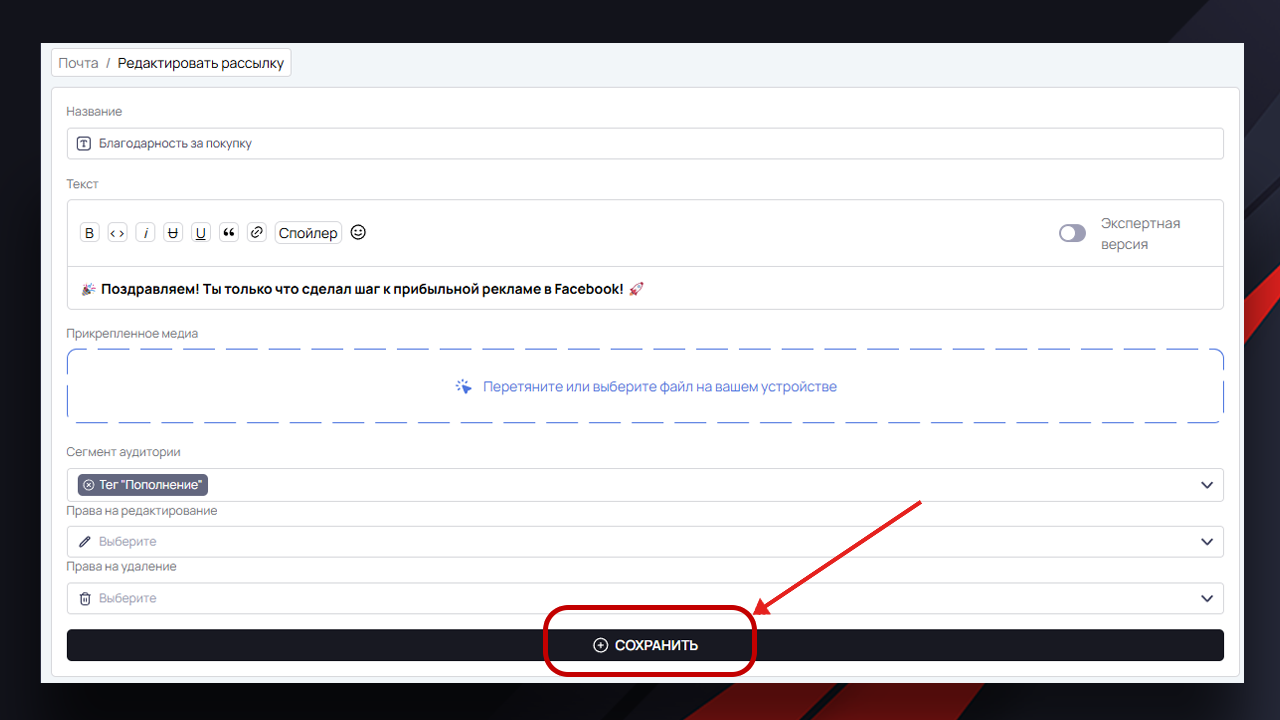
What happens next?
The email will automatically be sent to all customers in the selected segment.
🛡 S afe: resending to the same clients does NOT happen unless you specifically create a new email.
Ideas for newsletters 💡
To harness the full power of messengers, here are some working scenarios:
– Gratitude for registration, purchase, trust
– Motivation: push for the next step (e.g., complete a purchase)
– Reminder of an unfinished action
– Returning customers: soft touches for those who have gone ignored
– Up-to-date promotions and bonuses that cannot be missed
What are the usefulness of newsletters?
✅ Increasing sales without unnecessary investments
✅ Growing loyalty through the right touches
✅ Time savings through automation
✅ Targeting the customer’s interests precisely through segmentation
Don’t miss the opportunity to turn a simple newsletter into a real growth engine for your business! 🚀



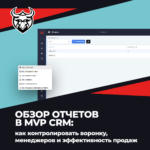
No Comment! Be the first one.